
AI video generation tools have emerged as game-changers in modern content creation. Unlike traditional production methods that require costly equipment, editing skills, and time, AI tools offer a faster, more affordable alternative.
Comparison Table of AI Video Generation Tools
To help you quickly compare the top platforms available in 2025, we have created an interactive comparison table below. You can scroll the table horizintlly to compare the tools’s features, pricing, quality, and more — making it easier to find the perfect fit before diving into full reviews.
| Features | Synthesia | HeyGen | Colossyan | AI Studious | Elai.io | D-ID | Runway ML | Lumen5 | Animoto | Genmo | Magisto (Vimeo) | Fliki | InVideo | Steve.ai | Visla | Vidyo (Quso) | OpusClip | Wisecut | Descript | Rephrase | Hour One | Zebracat | Pika Labs | Luma AI | Adobe Firefly | FlexClip | VEED.io | LTX Studio | Kaiber AI | Kling AI | Sora | Veo 2 | Hailue |
|---|---|---|---|---|---|---|---|---|---|---|---|---|---|---|---|---|---|---|---|---|---|---|---|---|---|---|---|---|---|---|---|---|---|
| Plan Tier ⓘBasic comparison plan name Usually entry-level. | Starter | Creator | Starter | Personal | Basic | Lite | Standard | Basic | Basic | Lite | Starter | Starter | Plus | Basic | Pro | Lite | Starter | Starter | Hobbyist | Personal | Lite | Cat Mode | Standard | Lite | Standard | Plus | Lite | Lite | Creator | Standard | Plus | Pro | Standard |
| Plan Price ⓘMonthly price Without discount. | $22/mo | $29/mo | $27/mo | $29/mo | $29/mo | $5.9/mo | $15/mo | $29/mo | $16/mo | $10/mo | $20/mo | $28/mo | $35/mo | $20/mo | $18/mo | $29/mo | $15/mo | $15/mo | $24/mo | $25/mo | $30/mo | $39/mo | $10/mo | $9.99/mo | $9.99/mo | $19.99/mo | $19/mo | $28/mo | $29/mo | $10/mo | $20/mo | $20/mo | $14.99/mo |
| Yearly Rate ⓘPrice per month When billed annually. | $18/mo | $24/mo | $19/mo | $24/mo | $23/mo | $4.7/mo | $12/mo | $19/mo | $9/mo | $8/mo | $12/mo | $21/mo | $28/mo | $15/mo | $9/mo | $24/mo | $15/mo | $10/mo | $16/mo | $18/mo | $30/mo | $19.5/mo | $8/mo | $6.99/mo | $6.99/mo | $11.99/mo | $9/mo | $15/mo | $23/mo | $6.99/mo | $20/mo | $20/mo | $9.99/mo |
| Video Length ⓘTotal allowed Video length. | 120 min/yr | 30 min/mo | 15 min/mo | 30 min/mo | 15 min/mo | 10 min/mo | 625 crd/mo | 10 min/mo | up to 5GB | 1200 crd/mo | up to 100GB | 15 min/mo | 50AI min/mo | 100AI min/mo | 5000 crd/mo | – | 150 crd/mo | 240 min/mo | 30AI min/mo | – | 10 min/mo | 30 min/mo | 700 crd/mo | 3200 crd/mo | 2000 crd/mo | 3600AI crd/yr | – | 28800 scn/mo | 16800 crd/yr | 660 crd | 5 scn/vid | 8 scn/vid | 1000 crd/mo |
| Video Quality ⓘExport resolution Supported by plan. | Full HD | Full HD | Full HD | Full HD | Full HD | – | Gen 4 | HD | Full HD | – | – | Full HD | – | HD | Full HD | Full HD | Full HD | Full HD | Full HD | Full HD | Full HD | Full HD | – | Full HD | – | Full HD | Full HD | – | – | – | HD | HD | – |
| Stock Avatars ⓘPre-made avatars Included in plan. | 125+ | 700+ | 70+ | 100+ | 80+ | 100+ | – | 0 | 0 | 0 | 0 | Limited | 0 | 100+ | 0 | 0 | Add on | 0 | 0 | 20 | 100+ | 0 | – | – | 0 | – | Once | – | – | – | 0 | 0 | 0 |
| Custom Avatars ⓘUpload or create Your own avatars. | 3 | 1+ | 3 | 3 | Add on | $500/yr | – | 0 | 0 | 0 | 0 | 0 | 0 | 0 | 0 | 0 | Add on | 0 | 0 | – | 0 | 0 | – | – | 0 | – | 0 | – | – | – | 0 | 0 | 0 |
| Free Plan ⓘIs a free plan Available? | Try a Video | Yes | Yes | Yes | Yes | Trial 14 days | Yes | Community | Yes | Yes | Trail 7 days | Yes | Yes | No | Yes | Yes | Yes+ Trail | Yes | Yes | Yes | Yes | Yes | Yes | Yes | No | Yes | Yes | Yes | Yes | No | No | Yes | Yes |
| Free Minutes ⓘMonthly video minutes In free plan. | 200 Cartrs | 3 min | 3 min | 3 min | 1 min | 3 min | 125 Credits | 2 min | Up to 1GB | 50 Credits | Up to 100GB | 5 min | 10 min/wk | 0 | 1000 Credits | 0 | Add on | 60 min | – | – | 3 min | 1 min | 80 credits | Images only | 0 | 10 min | 10 min | 800 scnds | Pay as go | – | 0 | 0 | – |
| Free Avatar ⓘCustom avatars In free plan. | 0 | 1 | 1 | 1 | Add on | 1 | 0 | 0 | 0 | 0 | 0 | 0 | 0 | 0 | 0 | 0 | Add on | 0 | 0 | – | – | 0 | – | – | 0 | – | Once | – | – | – | 0 | 0 | Bonus Credits |
| Best For ⓘRecommended use case Or audience. | Training | Marketing | Education | Business | Blogging | Portraits | Creative | Social | Slideshow | Animation | Montage | YouTube | Marketing | Explainer | Editing | Clips | Shorts | Talking | Podcast | Outreach | E-learning | Promo | Prototype | Cinematic | Creative | DIY | Studio | Filmmaking | Music | VFX | Storyboard | Film | Hobby |
| Next Plan ⓘNext higher-tier Pricing plan. | Creator | Teem | Business | Teem | Advanced | Pro | Pro | Starter | Pro | Standard | Standard | Premium | Max | Starter | Business | Essential | Pro | Pro | Creator | Enterprise | Business | Super Cat | Pro | Plus | Pro | Business | Pro | Standard | Pro | Pro | Pro | Ultra | Pro |
| Mid Plan ⓘMid-range plan If available. | N/A | N/A | N/A | N/A | N/A | Advanced | Unlimited | Professional | N/A | N/A | Advanced | N/A | N/A | Pro | N/A | N/A | N/A | N/A | N/A | N/A | N/A | N/A | N/A | N/A | N/A | N/A | N/A | Pro | N/A | N/A | N/A | N/A | N/A |
| Top Plan ⓘHighest available Pricing plan. | Enterprise | Enterprise | Enterprise | Enterprise | Enterprise | Enterprise | Enterprise | Enterprise | Pro Plus | N/A | Enterprise | Enterprise | Generative | Enterprise | Enterprise | Growth | Business | Enterprise | Business | N/A | Enterprise | N/A | Fancy | Unlimited | Premium | N/A | Enterprise | Enterprise | Visionary | Premier | N/A | Vertex | Unlimited |
Now, In this comprehensive guide, we explore 30+ of the most powerful AI video generation platforms. From tools that generate lifelike avatar presenters to platforms that turn blog posts into narrated video slideshows — there’s a solution for nearly every use case. The future of video creation is smarter, faster, and more accessible than ever. Let’s explore the best options out there.
Disclosure
The links to AI tools mentioned in this article lead directly to their official websites. We do not currently use affiliate links or earn commissions from these referrals. These links are purely intended to help you explore and compare tools with ease.
Understanding AI Video Generation Tools
AI video tools are software applications that use artificial intelligence to assist or automate the video creation process. Instead of manually filming or editing every scene, creators can leverage AI to generate video content from prompts, scripts, or data. These tools come in various forms:
Text-to-Video Generators: Enter a script or a description, and the AI produces a video complete with visuals, transitions, and voiceovers. This is great for turning blog posts, articles, or marketing copy into shareable videos.
AI Avatar and Presenter Tools: These generate videos with lifelike virtual presenters. You type the dialog, choose an AI avatar (human-like presenter), and the tool produces a video of that avatar speaking your script. It’s perfect for training videos, news-style updates, or spokesperson videos without hiring actors.
Generative Video Models: The most cutting-edge category where AI creates new visuals frame by frame from a text prompt or image. You can imagine a scene, describe it, and get an AI-generated video clip. This is ideal for visual effects, concept art, or experimental filmmaking.
AI Video Editors and Enhancers: Tools that use AI to streamline editing — for example, auto-removing silences, adding subtitles, finding highlights in long footage, or upscaling video quality. They might not generate content from scratch, but they significantly automate post-production tasks.
In the sections below, we review dozens of AI video tools across all these categories with detailed insights into each:
Synthesia
AI Video Presenter Platform
OVERVIEW
Synthesia is a cutting-edge AI video platform that transforms text into professional, avatar-led videos. It’s widely used for training, onboarding, and corporate communications thanks to its multilingual support and ease of use.
BEST FIT
Professionals and teams who need lots of instructional or informational videos featuring a person speaking, without the hassle of filming. Synthesia is perfect for e-learning creators, HR teams making training videos, product marketers doing feature explainers, or any situation where you’d have a presenter on screen. It’s less suited for highly creative storytelling since it sticks to the “person talking to camera” style. Overall, Synthesia is a top choice for business-centric video content at scale.
Note on Pricing Accuracy
The following reviews include the most recent pricing and feature details available at the time of publishing (June 2025). However, pricing models may change. For instance, you can check the official pricing page of Synthesia for current updates. We recommend verifying prices on each tool’s official website before making decisions.
HeyGen (Movio)
Realistic Talking Avatars
OVERVIEW
HeyGen (formerly Movio) simplifies AI video creation with customizable avatars, making it ideal for business presentations, educational content, and internal messaging. Its fast script-to-video process and ultra-realistic avatars help boost productivity for teams creating talking-head videos.
BEST FIT
Businesses and content creators who specifically want realistic AI presenters. HeyGen is ideal for marketing pitches, personalized sales videos, social media clips with a “virtual influencer,” or training/customer support videos where a friendly face helps convey the message. It’s especially useful if you want an avatar that looks more lifelike than typical AI characters – for example, if Synthesia’s avatars feel too stiff for you, HeyGen is a strong alternative. Small teams will benefit from the team plan’s collaboration. If your content strategy is about engaging viewers with a human face speaking their language (literally and figuratively), HeyGen is one of the best choices.
Colossyan
AI Video Generator for Training Content
OVERVIEW
Colossyan Creator is an AI video generation tool focused on learning and development (L&D) use cases. It turns text into videos with presenter avatars, making it easy for educators and trainers to create tutorial or lesson content without filming. Colossyan stands out for its interactive scenario features tailored to e-learning.
BEST FIT
L&D (Learning and Development) teams, educators, and anyone creating training, how-to, or educational content at scale. Colossyan is the go-to for making lots of tutorial videos, compliance training in multiple languages, or interactive scenario videos for employees. For example, a company can quickly produce a series of HR policy training videos with different AI presenters. If you are a content creator focusing on marketing or entertainment, Colossyan might not be your first choice; but for teaching and training, it’s a reliable specialized tool that many training departments love.
AI Studios
DeepBrain’s All-in-One AI Video Maker
OVERVIEW
DeepBrain AI’s “AI Studios” is an all-in-one platform for creating AI avatar videos with additional features like voice cloning and script assistance. Geared toward businesses, it allows you to produce spokesperson videos, marketing content, or how-to videos with a virtual presenter, and even generate parts of the script with AI.
BEST FIT
Anyone who wants a balance of powerful features and ease of use in an AI video creator. Because DeepBrain AI Studios covers a lot – avatars, voice cloning, script generation – it’s useful for marketing teams making promo or explainer videos, YouTubers or educators making content with virtual presenters, and internal teams making training or announcement videos. If you value having many avatar choices and the ability to collaborate with colleagues in one tool, DeepBrain is an excellent choice. Its flexible pricing also makes it a good starting point for individuals and small businesses exploring AI video generation.
Elai.io
Presenter-style Videos Generator
OVERVIEW
Elai.io helps turn blogs, scripts, or long-form text into presenter-style videos using AI avatars. The tool is designed for marketers, educators, and remote teams to produce consistent video content at scale, including support for multiple languages and custom branding.
BEST FIT
Small businesses, content marketers, and individual creators who want to turn written content into videos quickly. If you regularly write blogs, newsletters, or product updates and wish you had videos for them, Elai.io is a perfect assistant. It’s also good for startups to create promo videos without hiring a spokesperson. In educational settings, it can produce lesson recap videos in different languages. Overall, Elai is like having a virtual video production assistant that handles the heavy lifting of converting text to a polished video.
D-ID
Creative Reality – Photo to Video & Talking Heads
OVERVIEW
D-ID’s Creative Reality™ Studio animates photos into talking head videos. You can take a single image (of a person, drawing, etc.) and make it speak any text or audio you provide. This tool is popular for creating spokesperson videos from a portrait, bringing historical figures to life, or generating virtual assistants from a photo.
BEST FIT
When you want to bring a static image to life. D-ID is perfect for scenarios like: animating historical figures for a museum exhibit, making a spokesperson out of a company executive’s photo for a quick message, or creative projects where, say, a drawing or avatar image needs to talk (e.g., animating a cartoon character or even the Mona Lisa for fun). It’s also useful for anyone who wants an AI presenter but isn’t satisfied with the pre-made avatars of other platforms – here you can essentially create your own avatar via a photograph. Marketers have used D-ID for personalized video messages (using the recipient’s name in the speech), and educators have used it to animate characters from history or literature. It’s a niche but powerful tool in the AI video arsenal.
Runway ML
(Gen-2) – Generative AI Video for Creatives
OVERVIEW
Runway ML’s Gen-2 model offers cutting-edge generative AI video creation from text and images. It’s like having a mini special effects studio in your browser. You can type a description or provide an image, and Gen-2 will create a few seconds of video that match your prompt. Runway is popular among filmmakers, artists, and designers experimenting with AI for visual storytelling.
BEST FIT
Visual artists, indie filmmakers, video editors, and VFX enthusiasts who want to push the envelope. Runway ML is the go-to for anyone who wants to incorporate AI-generated elements into videos – be it to prototype a sci-fi scene, create an eye-catching TikTok clip with AI visuals, or augment music videos with surreal sequences. It’s also educational for AI researchers or students to see generative models in action. Marketers or businesses might use Runway for creating novel backgrounds or b-roll, but it’s less straightforward for corporate use compared to avatar tools. In short, if you want a taste of Hollywood effects and generative art via AI and love to experiment, Runway is your playground.
Lumen5
Social Media Video Maker from Text
OVERVIEW
Lumen5 is an AI-powered video creation platform that automatically converts text into engaging branded videos. It’s widely used by marketing teams and content creators to turn blog posts, articles, or marketing copy into social media videos. With a focus on ease of use, Lumen5 provides a drag-and-drop editor and a rich library of templates and stock media.
BEST FIT
Social media managers, content marketers, and small businesses that regularly publish written content and want to quickly turn that into video posts. Lumen5 shines for making informational videos, listicles, or promotional teasers from existing text, all in your brand style. For example, turning a “Top 10 tips” blog article into a quick Facebook video is exactly what Lumen5 is great at. It’s also useful for agencies who need to churn out lots of client videos fast. If you need high-end custom video work or very dynamic visuals, Lumen5 will feel limited – but for daily social content, it’s a reliable workhorse.
Animoto
Template-Based Video Maker with AI Assist
OVERVIEW
Animoto is a long-standing online video maker that uses templates and simple AI assistance to help users create videos from photos, video clips, and text. It’s not generative in the same way as some others, but it streamlines video creation for marketing, slideshows, and events by automating transitions and music syncing. Animoto is known for its ease and has incorporated some AI to suggest designs and edits.
BEST FIT
Individuals and small businesses that want to create professional-looking videos from their existing media (photos, short clips) without learning complex software. Animoto is great for making social media videos, digital ads, real estate listings, or personal slideshows (weddings, events) quickly. Marketers can use it to make promo videos or product highlight reels with minimal effort. It’s also a go-to for non-profits or community managers who need to churn out simple videos (like event recaps) on a tight budget and timeline. If you need a custom, from-scratch video and full control over every cut, you’ll outgrow Animoto, but for templated marketing content it gets the job done in minutes
Genmo
AI Platform for Customized Video and Animation
OVERVIEW
Genmo (short for “Generative Motion”) is an AI platform that focuses on letting users customize the style and look of AI-generated videos and animations. It provides text-to-video and image-to-video generation, but with an emphasis on creative control – you can define visual styles, train custom themes, and even create simple animations or GIFs. Genmo is like a sandbox for marketers and artists who want more say in how the AI renders the video.
BEST FIT
Marketing teams, digital agencies, and creators who want their own flair in AI videos. If you have a strict brand style guide and want your AI-generated social media videos to adhere to it (colors, tone, etc.), Genmo is a great option. It’s also suitable for creating advertisements, promo videos, or unique artistic content where the standard presets of other tools won’t cut it. Artists who felt limited by simpler generators enjoy Genmo for the freedom to shape the AI’s output. It might be overkill for someone who just needs a quick generic video, but for those wanting customized AI visuals, Genmo offers that flexibility.
Magisto (Vimeo)
AI Editor for Automated Video Editing
OVERVIEW
Magisto is an AI-powered video editing app (acquired by Vimeo) that automatically edits together your footage, photos, and music into a polished video. It’s not a generator from text, but rather an AI editor: you upload raw videos and images, choose a style and music, and Magisto does the cutting, trimming, and effects for you. It’s ideal for quickly turning disparate clips into a cohesive story.
Magisto vs Vimeo : Magisto was originally an independent company but was acquired by Vimeo in 2019. Since then, it has been branded as Magisto by Vimeo, meaning Magisto is a product or service offered under the Vimeo umbrella.
BEST FIT
Anyone who has a collection of raw video clips or photos and wants a quick, polished video out of them. Small businesses use Magisto to create marketing videos from product footage, realtors use it for property showcase videos, and individuals use it for personal occasions (like vacation highlights or family events). It’s also popular for social media managers who can feed in content and get a ready-to-post video with minimal work. If you’re not adept at video editing or simply short on time, Magisto is a lifesaver. However, if your project requires precise editing decisions or a very specific narrative, you’ll likely need a more manual editing approach.
Fliki
Text-to-Video with AI Voices and Stock Media
OVERVIEW
Fliki is an AI text-to-video generator that turns scripts or blog posts into videos using stock images, video clips, and AI voiceovers. It’s especially useful for creating faceless “video podcasts” or informational videos where the narration is key. Fliki can produce videos with animated text, subtitles, and visuals, all automatically from your written content.
BEST FIT
Content creators who want to produce informational or listicle-style videos without appearing on camera. For example, YouTubers who make “top 10” videos, bloggers who want to convert posts into videos, or podcasters turning audio into audiogram-style videos would benefit from Fliki. It’s perfect for quickly making videos for Facebook or LinkedIn from written content as well. If you have a steady stream of text content and need an easy way to generate video for it, Fliki is your friend. It’s also useful for creating simple training or how-to videos where narration and text are more important than a talking head. However, for creative storytelling or highly branded visuals, you might need to invest more time than Fliki’s fully-automated mode allows.
InVideo
Online Video Editor with AI Assistance
OVERVIEW
InVideo is a versatile online video editor that incorporates AI features to speed up content creation. It’s designed for businesses and agencies to create marketing videos, social media content, and even video ads quickly through templates and some AI automation. While you still build videos scene by scene, InVideo’s AI can assist by suggesting improvements and automating certain tasks like resizing or voiceovers.
BEST FIT
Marketers, social media teams, and small business owners who want a balance of automation and creative control. InVideo is ideal if you want to create professional-looking videos using your own footage combined with stock assets and need a quick turnaround. For instance, marketing teams can turn a blog post into a slick video summary for LinkedIn, then resize it for Instagram stories and YouTube – all in one tool. It’s also great for content creators who want more freedom than Lumen5 provides, but still appreciate AI shortcuts like auto-suggested scenes or easy voiceovers. If you’re coming from a traditional editing background, InVideo might feel simplified, but for most promotional content needs, it hits a sweet spot between simplicity and capability.
Steve.ai
Automated Video and Animation Maker
OVERVIEW
Steve.ai (by the makers of Animaker) turns text or scripts into either animated videos or live-action style videos with stock footage. It’s built to quickly generate explainer videos or social media clips by analyzing a script and choosing relevant animations or video scenes. Marketers and educators like Steve.ai for its ability to create engaging cartoon-style videos without any manual animation. Steve AI is trusted by major brands globally, making it a robust solution for video creators across industries.
BEST FIT
Entrepreneurs, educators, and marketers who want the visual appeal of animated or stock footage videos without investing in a full production team. Steve.ai is excellent for startups pitching their product with a quick animated explainer, teachers creating short cartoon videos to engage students, or social media managers turning a blog post into a fun animated short. If you always wished you could animate an idea but have zero animation skill, Steve.ai is your friend. It’s particularly good for lighthearted, informative content (think “explaining a concept in 2 minutes” type videos). Those requiring high-end, unique animations (like a fully custom cartoon) might still need professional animators, but Steve.ai covers a huge middle ground at a fraction of the cost and time.
Visla
AI-Powered Video Creation & Editing for Business
OVERVIEW
Visla is an AI-powered video creation and editing platform that aims to simplify video production for business and marketing teams. It functions as an all-in-one solution: you can record or upload footage, use AI to transcribe and edit by text (similar to Descript), and crucially, Visla’s AI can generate videos from scratch given an idea or script. Think of it as a smart video studio in your browser – you provide the topic or script, and Visla generates a storyboard with relevant stock footage, graphics, and even AI voiceovers. You can then tweak the results with a built-in editor. Visla stands out by combining traditional video editing workflow with generative AI assistance at multiple stages.
With advanced screen recording, multi-camera support, and an extensive stock library, Visla is a robust solution for professional video creation across platforms.
BEST FIT
Marketing teams, sales enablement teams, and content creators who regularly produce videos and want to supercharge their workflow with AI. Visla is particularly useful for those who have a mix of needs – sometimes creating videos from scratch, other times editing recorded content. For example, a marketing team can use Visla to auto-generate a promo video from a blog post draft, then use the same platform to edit a customer testimonial video by tweaking the transcript. It’s great for agencies juggling many client videos too, since collaboration and speed are key. If you just occasionally make one-off videos, Visla might be more horsepower than you need, but for organizations aiming to scale video output or streamline editing, Visla is a cutting-edge choice that bridges creation and editing seamlessly.
Vidyo.ai (Quso)
AI Video Repurposing for Social Media
OVERVIEW
Quso.ai, formerly known as Vidyo.ai is an AI tool specifically designed to transform long-form videos (like podcasts, webinars, or talks) into short, punchy clips suitable for social media. It automatically detects key moments in an existing video and generates multiple short snippets complete with captions and formats optimized for platforms like TikTok, Instagram Reels, and YouTube Shorts. It’s a huge time-saver for content creators who want to maximize their reach by recycling content.
BEST FIT
Video content creators, podcasters, streamers, and marketers who regularly produce long-form videos and want to maximize their reach by sharing highlights on social media. If you have a weekly podcast or webinar, Vidyo.ai can churn out several compelling clips every time, helping you grow on TikTok/Instagram without extra editing effort. Social media managers for thought leaders or brands also benefit – take that 30-minute keynote and get a dozen social posts from it. Essentially, anyone who believes in “create once, distribute everywhere” will find Vidyo.ai invaluable for scaling their video presence.
Opus Clip
AI Viral Clip Generator
OVERVIEW
Opus Clip is an AI tool that specializes in finding viral moments in longer videos and turning them into shareable short clips. It’s similar in concept to Vidyo.ai, targeting the conversion of long content (like YouTube videos, webinars, live streams) into catchy short-form videos, but Opus Clip places extra emphasis on predicting virality – it actually scores the clips it generates on how likely they are to engage viewers.
BEST FIT
YouTubers, content creators, podcasters, and marketers who have long-form videos (like tutorials, interviews, webinars) and want to amplify reach through short-form content. Opus Clip is particularly beloved by solo creators and small teams who don’t have dedicated video editors for making shorts. It’s also great for social media managers who need to populate multiple channels with content but have limited original material – now one 30-minute video can yield a dozen TikToks or Reels. Essentially, anyone trying to grow on Shorts/Reels/TikTok should consider Opus Clip to maximize output and maintain quality. If you’ve ever thought “That 10-minute discussion I had on my stream would be a great 1-minute clip,” but didn’t have time to make it – Opus Clip is aimed exactly at solving that.
Wisecut
AI Video Editor for Jump Cuts and Subtitles
OVERVIEW
Wisecut is an AI video editing tool focused on automatically editing talking-head videos (vlogs, tutorials, interview recordings). It uses AI to remove long pauses and filler words, add jump cuts, background music, and subtitles, creating a tighter, more engaging video from raw footage. Think of it as an automated video editor that can take a rough talking video and make it crisp and ready for YouTube.
BEST FIT
Vloggers, educators, coaches, and anyone who films themselves (or others) speaking and wants to edit those videos faster. If you record courses, how-to videos, product explainers, video podcasts, or daily vlogs, Wisecut can be a game-changer – just talk naturally and let the AI tighten it up. It’s also great for businesses doing internal videos or user research interviews that need quick editing before sharing. Essentially, if you have a lot of footage of people talking and you need to cut it down, Wisecut is tailor-made for that job. It takes the tedium out of editing dialogue-heavy content, letting you focus on the message instead of the timeline.
Descript
AI-Powered Audio & Video Editor
OVERVIEW
Descript is a powerful audio and video editing tool that treats media like a document – edit the transcript to edit the content. It’s known for features like Overdub (an AI voice that clones your voice to fix mistakes or add new words in your narration) and for making podcast and video editing super intuitive. Descript can handle multi-track audio, video, and screen recordings, making it a favorite among podcasters, video creators, and content teams.
BEST FIT
Podcasters, YouTubers, and content creators who work heavily with spoken-word content. Descript shines for editing podcasts, interviews, lectures, or explainer videos where dialogue drives the content. It’s a boon for solo creators who wear all hats – you can record, transcribe, edit, and polish all in one app. Teams making content (marketing, training, etc.) also benefit, since it makes editing accessible to non-specialists (a writer or marketer can edit a video just by editing the transcript). If you’re producing lots of talking content and dread the slog of editing, Descript can drastically speed up your workflow. Highly produced music videos or cinematic projects are not its domain, but for 90% of business and casual content, it’s a game changer.
Rephrase.ai
Personalized AI Video Messages
OVERVIEW
Rephrase.ai allows you (as existing subscriber) to create personalized AI avatar videos at scale. You can select a digital avatar (or even have one custom-made), type a script (with placeholders for personalization), and generate thousands of unique videos where the avatar speaks directly to each recipient. It’s often used in marketing and sales for outreach, as well as for automatically localized or customized training videos. Essentially, Rephrase.ai makes it possible to have a human face in videos without filming, and to do it in bulk with variable data.
Since its launch in 2019 by three IIT alumni, Rephrase.ai quickly grew to serve over 50,000 customers, including brands like Microsoft, J&J, Mondelez, IBM, and Cadbury—famed for the globally recognized #NotJustaCadburyAD campaign. In February 2024, Rephrase.ai was officially acquired by a major tech company (Adobe), marking a new chapter in its journey. As part of this transition, the platform has stopped onboarding new users, though existing customers with credits can continue using the service until their termination period. For assistance, users are now directed to support@rephrase.ai, as older support channels may be limited.
BEST FIT
Medium to large businesses that conduct outreach at scale – such as sales teams sending cold prospecting videos, customer success teams sending tailored onboarding or training, or marketing teams doing account-based marketing. For example, an e-commerce company could send each abandoned-cart user a video of an avatar saying, “Hey [Name], I noticed you left something in your cart – here’s a 10% off coupon.” It’s also used for things like personal birthday greeting videos (e.g., a celebrity’s avatar wishing each fan by name – theoretically). Essentially, Rephrase.ai is best for scenarios where you want the effect of personalized face-to-face communication but logistically can’t have a person record dozens or hundreds of unique videos. It’s an enterprise productivity tool with a human touch, not a general consumer video editor.
Hour One
AI Virtual Humans for Business
OVERVIEW
Hour One enables businesses to create avatar-led videos with ultra-realistic virtual humans. A user can simply type a script and choose from Hour One’s cast of avatars (or have a custom avatar made), and the platform generates a video of that avatar speaking the script. It’s great for training videos, product demos, news updates, or any content where you need a “person” on screen delivering information, without the expense and scheduling of a live actor or studio shoot.
BEST FIT
Companies and educators that need lots of talking-head video content without the ongoing cost of filming. This includes corporate training (e.g., HR can produce a series of training videos with a friendly avatar instructor), e-learning course creators, news or media outlets prototyping “virtual news anchors,” e-commerce businesses showcasing products with an avatar describing each one, or even real estate listings with a virtual agent giving a tour introduction. It’s particularly useful when you have information that frequently changes or needs localization – you can just update the script and regenerate the video, rather than doing a new shoot. Hour One targets the enterprise level, so it’s best for those who will regularly use it and integrate it into their content workflow (rather than one-off novelty). For personal or one-time needs, it might be overkill, but for an organization aiming to scale video output, it can be transformative.
Zebracat
AI Text-to-Video & Marketing Video Platform
OVERVIEW
Zebracat is an AI-driven video creation platform aimed at marketers looking to turn text or simple inputs into engaging videos. It blends text-to-video generation (like turning a blog into a video) with automated video editing features. Zebracat’s unique angle is its “AI scenes” feature – it doesn’t just pull stock footage for your text, it also can generate short AI visual clips for concepts that don’t have stock footage, making videos more unique and scroll-stopping. In essence, Zebracat seeks to be an all-in-one tool for creating promo videos, ads, or social content by leveraging both generative AI and traditional assets.
BEST FIT
Small to mid-size businesses and content marketers who regularly need to produce short videos for social media, ads, or website engagement. Think of social media managers turning blog posts into videos weekly, or startups making promo videos for each new feature/product without hiring a videographer. It’s also useful for agencies that need to crank out many simple videos for clients (like quick ads or explainers) – Zebracat speeds up that workflow. If you have no in-house video expertise but want to leverage video in marketing, a tool like Zebracat is a great assistant. It’s especially appealing if you’ve tried pure text-to-video tools and found them a bit bland – Zebracat’s added AI visuals could give your content a creative edge. For someone wanting precise control over every visual or a very specific aesthetic, a more manual approach would be better; but for fast, volume-oriented video content creation, Zebracat is very promising.
Pika Labs
Scene Ingredients Feature
OVERVIEW
Pika Labs is an AI-driven text-to-video and image-to-video generator known for its “scene ingredients” feature that allows precise control over elements in a scene. Users can generate short AI videos by providing text prompts or even guiding the generation with reference images. What makes Pika unique is its ability to maintain creative consistency across scenes – you can specify characters, objects, and settings via reference images and have the AI incorporate them into the video. This results in more coherent multi-scene videos compared to many other generators. While the free version outputs lower-fidelity clips, Pika’s premium model (v2.1) produces higher quality visuals and smoother motion, making it popular for creative experimentation and prototyping in video content creation.
BEST FIT
Visual artists, indie game/movie makers, and creative content creators who want to quickly prototype visual ideas or generate unique video snippets for social media. If you’re creating concept film clips or storyboards from script ideas, Pika Labs lets you see a rough version of the scene. Musicians or YouTubers can use it to create AI-driven music video visuals or intro animations synced to songs. Marketers might generate short, artistic teaser videos or product animations from just a product image and prompt. It’s particularly appealing for those who found pure text-to-video too random – with Pika, you can enforce consistency (like “use our company mascot image in every scene”). In summary, Pika Labs is about fast, creative video prototyping and artsy visuals, ideal for experimenting and generating content that stands out with AI flair.
Luma AI
Cinematic 3D Video Generation
OVERVIEW
Luma AI’s Dream Machine is an advanced text-to-video platform known for its Ray 2 model, which can generate impressively realistic 3D scenes with smooth camera motion. Luma AI stands out due to its background in photogrammetry and 3D capture technology, which it leverages to create video clips with strong cinematic qualities. With Ray 2, Luma’s videos exhibit natural physics, coherent lighting, and detailed environments. Users can craft short clips (up to ~10 seconds) by describing a scene or action, and the AI renders it in video form. While output resolution currently tops out at 720p for most users, Dream Machine focuses on high-quality visuals – making it popular among creators looking for photorealistic or cinematic AI footage.
BEST FIT
Filmmakers and content creators who want stunning AI-generated visuals as b-roll or concept footage. If you’re creating a sci-fi short film and need a quick shot of an alien landscape, or a game developer needing concept footage of environments, Dream Machine is ideal. It’s also great for product visualization or marketing teams to create impossible shots (like a camera flying through a keyhole into a room, etc.) for ads without expensive VFX work. Essentially, Luma AI Dream Machine is the go-to for those who value visual quality and cinematic effect above all in AI video generation – making it a tool of choice for professionals and serious hobbyists in visual media.
Adobe Firefly
AI Video Generator
OVERVIEW
Adobe Firefly’s video generator is an extension of Adobe’s generative AI suite, enabling text-prompt to video and image-to-video creation integrated with Adobe’s Creative Cloud ecosystem. It’s designed to produce stylized 1080p clips from simple prompts, with an intuitive interface that will feel familiar to Adobe users. Firefly can generate abstract visuals, animations, or concept footage in a variety of art styles. As of 2025, it’s still an experimental tool – results can be hit-or-miss, and it excels more at artistic and background animations than complex photorealistic motion (for example, human movements may appear distorted or jittery). Adobe positions Firefly’s video generator as a creative aid for brainstorming and prototyping rather than a final production tool, at least in this early stage.
BEST FIT
Creative professionals already in the Adobe ecosystem who want to brainstorm or generate visual elements quickly. For example, a designer could use Firefly to create an animated background for a website hero section, then polish it in After Effects. Marketing teams can whip up quick animated social posts or presentation visuals in an Adobe-friendly workflow. It’s also a handy tool for video editors who want to create filler shots or transition animations on the fly without leaving Premiere. If you’re an Adobe user, it fits naturally into your pipeline for concepting and filler content. Non-Adobe users might not find enough stand-alone value to subscribe just for Firefly video yet, especially given some limitations – but as the tech matures, it could become a leading solution. Essentially, use Firefly video when you need a burst of creative visual content and plan to refine it with Adobe’s pro tools for a finished product.
FlexClip
Online Video Maker
OVERVIEW
FlexClip is a popular online video maker that has incorporated a suite of AI-powered tools to speed up video creation. Geared towards social media and marketing content, FlexClip enables users to create polished videos with minimal editing skills. Its AI features include text-to-video generation (turn a simple prompt or script into a sequence of stock video clips), an automatic subtitle generator, an AI image-to-video tool, and even an AI text-to-image generator for creating graphics. FlexClip stands out for its ease of use – it offers a drag-and-drop editor and templates, so even beginners can quickly assemble videos. The AI assists by suggesting relevant visuals, removing backgrounds, and generating script ideas, making video creation faster for busy content creators.
BEST FIT
Small business owners, social media marketers, and individual creators who want to produce videos quickly for platforms like Instagram, Facebook, YouTube, or TikTok. If you have a blog that you want to convert to video summaries, or a product description that you need turned into a video ad, FlexClip’s AI features will jump-start the process. It’s perfect for creating things like promotional videos, event recaps, testimonial videos with text overlays, or educational snippets with stock footage and captions. Essentially, if you need to pump out decent-looking videos regularly and lack either the time or skill for full manual editing, FlexClip is a friendly solution. Power users or professional editors might find it too limiting, but they aren’t the target – FlexClip is all about making video creation accessible and fast for everyone.
VEED.io
All-in-One Video Editor
OVERVIEW
VEED.io is an all-in-one online video editing platform that has embraced AI to enhance content creation. Originally known for its simple web-based editor and auto-subtitle feature, VEED now offers an AI Avatar tool and other AI-driven functionalities. With VEED’s AI Avatars, users can input text and have a lifelike digital presenter speak it in a video, choosing from over 50 diverse avatars and 75+ languages. This makes it a direct competitor to avatar video generators like Synthesia, but within a broader editing suite. Aside from avatars, VEED’s AI can automatically transcribe and translate videos, generate subtitles, remove filler words, and even create short clips from a longer video (using AI to identify key highlights). It’s positioned as a powerful yet accessible platform for marketers, educators, and businesses looking to scale video content production without advanced skills.
BEST FIT
Creators and teams who want a robust, web-based video studio that caters to many needs. VEED is excellent for marketing content: you can record a webinar, then use VEED to transcribe it, pick out highlights, turn some sections into subtitled clips for LinkedIn, and even have an AI avatar summarize the whole thing in another language for your overseas office – all in one day on one platform. It’s also great for HR or internal communications (think training videos with avatars narrating policy, followed by real team videos with subtitles). Online educators could use it to produce course videos with avatars for lectures plus real examples edited in. Essentially, if you value having one tool that does a lot – and especially if you need those AI avatars but also want a general editor – VEED.io provides that swiss-army-knife utility. Users purely interested in high-end editing for film might not lean on it, but for corporate, social, and instructional video workflows, it’s a strong choice.
LTX Studio
AI Filmmaking Platform
OVERVIEW
LTX Studio is a next-gen AI filmmaking platform developed by Lightricks (the makers of popular apps like Facetune and Videoleap). It takes a story-centric approach to video generation: users input a story or script, and LTX Studio generates video scenes to match, effectively turning a written narrative into a visual sequence. It’s like having an AI director and animator turn your ideas into dynamic videos. LTX Studio allows more creative control than simple text-to-video tools – for instance, you can specify a scene list or provide reference images for characters. The emphasis is on storytelling, making it a tool that spans the gap between “slideshows with voiceover” and full AI movies. While still in its early stages, it’s garnering attention for marketing and creative projects where a whole narrative needs to be visualized quickly.
BEST FIT
Marketing teams, ad agencies, and content creators who need to produce high-quality storytelling content without hiring big production crews. For example, an agency can mock up a concept commercial by writing a script, and LTX Studio will produce a rough cut of that ad – saving time on storyboarding and filming early drafts. Brands can create lots of short narrative-driven social content around their products (like a series of mini-adventures featuring a mascot) quickly. It’s also exciting for indie filmmakers or game designers who want to visualize a scene from a script or create animatics using AI rather than hand-drawn storyboards. Essentially, use LTX Studio when you have a story to tell or a message that unfolds over several beats – it’s the AI platform that can attempt to bring that whole sequence to life for you to then fine-tune. It’s one of the closest steps yet to “describe a movie and the AI makes it”, albeit on a short and limited scale for now.
Kaiber AI
Transform Images, Music, and Text into Videos
OVERVIEW
Kaiber is an AI video generation platform that transforms images, text prompts, or even music into visual stories. It gained popularity for its use in creating stylized music videos and animated loops. With Kaiber, users can supply an initial image or a concept and watch it evolve over time in a video. It’s particularly lauded in the artist community; some musicians have used Kaiber to produce official music video visuals. The interface, called Superstudio, allows choosing an initial style or aesthetic, inputting prompts, and generating a video where that image or idea develops in sync with music or a timeline. It leverages diffusion models to maintain artistic coherence. A standout feature is its multi-scene “canvas”, where creators can chain multiple prompts or keyframes to storyboard a sequence of AI-generated shots. This allows for more narrative or progression in the video. Kaiber ultimately serves as a powerful and relatively easy tool for those with a creative vision to see their images come alive.
BEST FIT
Musicians, DJs, visual artists, and content creators on platforms like YouTube or TikTok who want unique AI-generated visuals. If you have a track and want a quick music video or background visuals for it, Kaiber is one of the best tools (some notable music videos in 2023-2024 were made with it). It’s also great for streamers or event organizers who want cool animated backdrops or intermission visuals that sync with music. Visual artists can use it to animate their art or create NFT/crypto art projects with movement. Marketers might even use it to produce eye-catching social posts (like an abstract brand logo animation to music). Essentially, Kaiber is all about bringing a static concept to life with movement and evolving style, especially where rhythm is involved. It’s the go-to when you say “I have this image (or song), I wish I could just make a video out of it” – because that’s literally what it does.
Kling AI
Text-to-Video with VFX Quality
OVERVIEW
Kling AI is a rising player in the text-to-video arena, notable for its focus on high-fidelity visuals and VFX-style outputs. It enables users to generate short videos (often 3–10 seconds) from text prompts or image inputs, with a special emphasis on consistency of characters and environments. Kling AI has drawn attention for producing some of the more photorealistic or cinematic AI videos available to the public as of 2025, rivaling even big models in certain cases. It offers different generation modes (like a fast mode for quick previews and a pro mode for best quality). Users can create accounts and get a limited amount of daily free “inspiration credits,” fostering a community aspect where people share their creations. It also boasts features like basic sound generation to accompany visuals and a mobile app for generation on the go. With elements like reference image support (similar to “scene ingredients”) and an API, Kling aims to be a versatile toolkit for creators who want Hollywood-like effects or fantastical scenes without a film crew.
BEST FIT
Creators looking for top-tier visuals from AI – be it for concept art, short cinematic b-roll, or eye-popping social posts. For instance, a filmmaker might use Kling to visualize a key action scene cheaply before actual shooting, or a game developer might generate a quick animation of a creature or environment to show a team. It’s also well-suited for content creators who want those “wow” visual clips – like a realistic dragon flying over a city – to spice up their videos or social media, without having to learn complex 3D software. Given its nod to VFX, YouTubers in sci-fi or education could use it to generate illustrative footage (e.g., “what if” scenarios). The mobile aspect suggests it’s also targeting enthusiasts who just want to play and create on their phone – making cool AI videos to share with friends, akin to a TikTok of AI-gen content. So, whether you’re a solo creative or part of a media team looking for realistic AI footage, Kling aims to deliver that at low cost and effort, bridging the gap towards professional VFX without the studio.
Sora
AI video generator by OpenAI
OVERVIEW
OpenAI Sora is a cutting-edge AI video generator introduced by OpenAI (creators of GPT-4). Sora allows users to create short video clips from text descriptions, and it integrates with the ChatGPT interface for a seamless experience. As part of OpenAI’s offerings, it benefits from advanced research in multimodal AI, aiming to produce coherent videos with minimal user effort. Sora is particularly notable for its video-to-video “remix” capability – you can input an existing video, and Sora will transform it per your instructions (e.g., change the style or modify elements in the scene). It also supports AI dubbing with lip sync, leveraging OpenAI’s language models to synchronize speech in any language to a subject in the video. Being relatively new, Sora is under active development, but early users have been able to generate creative clips and even enhance older AI-generated videos using its powerful models. OpenAI’s goal with Sora is to democratize video generation similar to how DALL-E did for images – all accessible through a friendly chat-based prompt system.
BEST FIT
Early adopters who want to be on the forefront of AI video, and creators who already use ChatGPT and want to extend their creative workflow into visuals seamlessly. It’s great for quickly prototyping ideas: a marketer could ask Sora for an example commercial idea, get a rough video, and iterate concepts in an afternoon. It’s also incredibly useful for localization – media companies can take one video and have Sora re-speak it in dozens of languages, massively reducing re-shooting or hiring voice actors for each language. Educators or presenters can use remix to adapt one video to different styles or audiences (like turning a formal video into a more cartoonish version for kids). And of course, for social media creators, the ease of going from idea to video via chat is compelling – imagine telling ChatGPT a story and having Sora turn it into a short video story you can post. It’s the bleeding edge, so those who love exploring AI’s newest capabilities will find Sora exciting. It’s also a natural choice for current ChatGPT power-users who want to augment their content creation with visual elements without learning new tools. As Sora grows, it might become a go-to for almost anyone needing quick videos, but in 2025 it’s likely still “playground” technology with glimpses of huge potential.
Veo 2 (DeepMind)
Google’s realistic AI Generator
OVERVIEW
Veo 2 is Google DeepMind’s state-of-the-art AI video generation model, renowned for producing some of the most realistic AI-generated videos to date. It’s the successor to the earlier “Veo” model announced at Google I/O 2024 and has made significant strides in visual fidelity. With Veo 2, users can generate clips with up to 4K resolution, and the system is particularly good at rendering smooth motion and dynamic scenes that were challenging for previous models.
Google positions Veo 2 as a tool for professional content creation – for example, filmmakers or game developers can use it to pre-visualize stunts and action sequences that would be costly or dangerous to film directly. The model can handle complex text prompts describing intricate scenes and outputs video with an impressive level of detail. However, Veo 2’s accessibility is somewhat limited; as of 2025, it’s available through Google’s cloud services (and select partners) rather than a simple consumer-facing app, reflecting its enterprise focus and substantial computational requirements.
BEST FIT
High-end use cases like film pre-visualization, TV and movie studios testing scenes or VFX sequences, large ad agencies creating commercials that are hard to shoot, or video game studios generating cinematic cutscenes or environment fly-throughs during development. For example, a director could use Veo 2 to prototype a car chase through New York, altering variables quickly (traffic level, time of day) to decide on the best approach before actually shooting anything – saving millions in scouting and test shoots. Similarly, game devs could auto-generate background scenes or even use it to produce assets and animations for cutscenes, then refine them. Even the scientific or educational field might use it to simulate realistic scenarios (like weather events, etc.) for research or training (think disaster response training with generated visuals). For everyday creators, it’s aspirational – the tech that shows what’s coming down the line. In a decade, some flavor might trickle down to consumer apps, but in 2025, Veo 2 is basically the top-shelf bottle only the big spenders can sip from, pushing the boundaries of what’s possible and setting the stage for future tools accessible to all.
Hailuo
Leading Free AI Video Platform
OVERVIEW
Hailuo AI is a text-to-video platform developed by MiniMax, a tech company in China, that has quickly gained a reputation as one of the best free (or low-cost) AI video generators available. It initially launched in a free beta, drawing a large user community with its “Director” mode and image-to-video capabilities. Hailuo focuses on letting users create videos from prompts without coding or complex interfaces – it has a straightforward web app and a mobile app. One highlight is its Director Mode, which gives users some control over camera movements and scene composition via natural language (you can specify things like “close-up shot of…”), yielding clips that often have cinematic qualities (e.g., tracking shots, establishing shots as requested). The platform also integrates with other AI tools like VanceAI for upscaling, indicating an ecosystem approach. While originally completely free, Hailuo has introduced paid plans as it matured, but it still offers significant free usage, making it very accessible for newcomers. For those who have no budget but want to explore AI video creation, Hailuo is often the top recommendation.
BEST FIT
Anyone who wants to dip their toes in AI video generation without financial commitment – especially students, hobbyists, indie creators, and a huge segment of non-English speaking users who might not have easy access to credit card subscriptions for Western tools. It’s excellent for creating short social media clips, fun personal projects, or concept videos on a shoestring. For example, a small startup can use Hailuo to create a promo video or animated explainer for free (or very cheap) rather than hiring an animator. Educators in developing regions can use it in classrooms to let kids imagine and see their ideas come alive. It’s also a playground for aspiring filmmakers or writers to mock up scenes from scripts or visualize ideas, sharing them in the gallery to get feedback or collaborate (some might write prompts others visualize and vice versa). If you’re budget-conscious but creative-hungry, Hailuo is basically the best starting point. And even if you have access to pricier tools, Hailuo can surprise you – sometimes its ease and the community prompt sharing can yield great results faster than tinkering alone. Overall, Hailuo embodies the democratization of AI video tech: bringing advanced capabilities to anyone with an internet connection, which in turn will likely cultivate a vibrant global community of AI video creators.
Note: We strive to keep this guide accurate, relevant, and up to date. If you spot something that needs an update—whether it’s new features, corrected info, or improvements—feel free to get in touch. Your feedback helps keep this resource reliable and valuable for all readers.

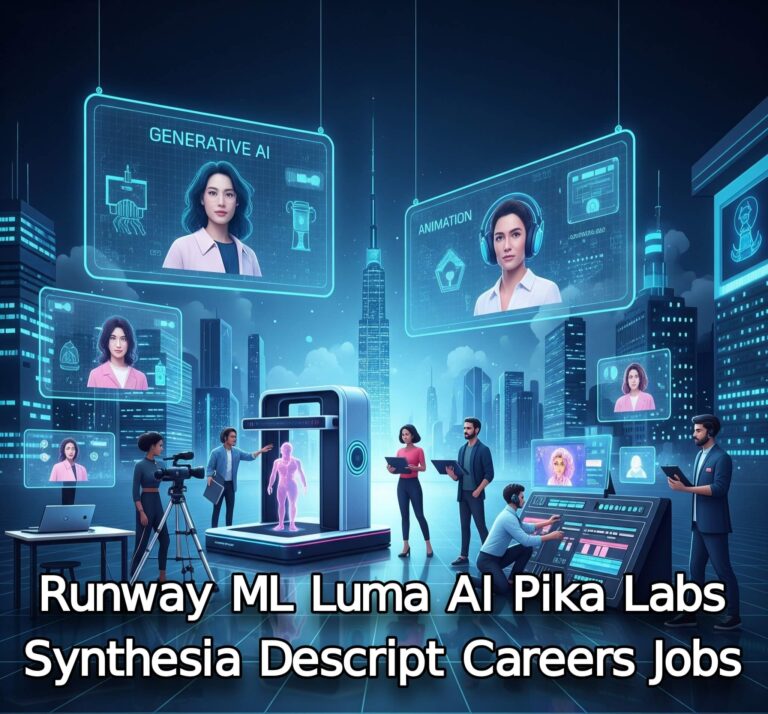



From start to finish, this blog post had us hooked. The content was insightful, entertaining, and had us feeling grateful for all the amazing resources out there. Keep up the great work!